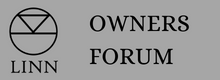There may be Several problems here.
Firstly, have you power cycled the MDS?
There was an issue with older Fritzboxes, but they may have resolved it -
Fritzbox not seeing the Linn DS/DSM products
Fritzbox reported having issues with Apple broadcasts and losing connections.
This appear to be due to the Fritzbox monitoring the LAN sockets and shutting down
anything that is not active and going into Green (power saving) mode.
The manufacturer has reported the following fix:
1. Open a web browser and enter "fritz.box" into the address bar to open the router's
configuration page
2. Go in to advanced/expert mode, rather than Wizard mode
3. Go to the "System > Energy Monitor > Settings" pane
4. Set the LAN port that the DS is plugged into to be
"always active"
5. Click the "Apply" button

There may be an issue with Kazoo being on the wrong WLAN -
Android Kazoo questions
Kazoo cannot find my Linn DS
In the Android Kazoo App you can select the network (call Subnets),that Kazoo will look for your Linn DS/DSM.
- Go into Kazoo settings
- Check the Subnets and the Linn DS address range is typically against the (wlan0) number. Select this and use the Android BACK button to go back into the Kazoo app
- You should now find your Linn DS/DSM.
On some phone it may switch this setting to the "mobile data" connection and not the Wifi connection.
If your phone supports this try:
- Open up Settings on your device
- Locate and tap "Data usage" (try using the search within settings)
- Locate the app you want to prevent using your data in the background (not all phone support this so do not worry if cannot find this option.)
- Scroll to the bottom of the app listing
- Tap to enable Restrict background data
If you are still having issue check that you are in the same network as the Linn DS:
- Repeat steps 1 & 2 from above and take note of the number, (the IP address) stated against '(wlan0)'
- Go to the Linn DS/DSM with your Linn IR handset. Point the handset to the and press AND HOLD the # button. The first value given is the Linn DS/DSM IP address. Take a note of this number.
On a Sekrit DSM press the rear of the dial to bring up the ">Software update/Properties" page. Press the front of the dial to highlight "Properties" and then press the right of the select this page. Take a note of the
IP Address on this page.Compare the number from the Linn DS/DSM and the Android Kazoo. Ignore the last number, the first three number should match each other otherwise the Kazoo app is on the wrong IP address range.E.gKazoo app:
172.55.2.1 & Akurate DS:
192.168.23.49 Kazoo will
NOT control the Akurate DSKazoo app:
192.168.23.193 & Akurate DS:
192.168.23.49 Kazoo will control the Akurate DS
As a final check try running Kazoo on a PC/MAC on a wired LAN connection. If this works OK and finds all of the LInn DS players then we suspect the network components may have an issue.
Hope this helps.
’troll