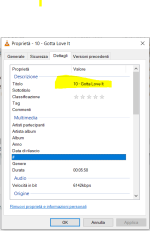Good morning to all,
i own an arcam CDS50, used as a media server.
All files are saved in a Nas WD cloud ex2.
To control ARCAM i use ARCAM APP and another app call Music Life on my Ipad.
When i start an album reproduction, song's order is not right.
Songs are not reproducted by # but by Title (in alphabetic order).
If i change the files name the problem is not solved (i think it don't look files name but title in file's propriety -see attachment).
How can i do to reproduct albums by # of songs without changing one by one all titles in file's propriety?
Thank you!
Sofia
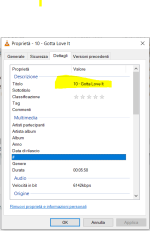
i own an arcam CDS50, used as a media server.
All files are saved in a Nas WD cloud ex2.
To control ARCAM i use ARCAM APP and another app call Music Life on my Ipad.
When i start an album reproduction, song's order is not right.
Songs are not reproducted by # but by Title (in alphabetic order).
If i change the files name the problem is not solved (i think it don't look files name but title in file's propriety -see attachment).
How can i do to reproduct albums by # of songs without changing one by one all titles in file's propriety?
Thank you!
Sofia