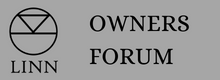Hiya,
Hope you guys can explain this to me... its frying my head!
I run a mesh wifi around the house if I connect my ISP Router (in Modem mode) into the Switch and then connect everything else into the switch, all works just fine except for Kazoo/ASH that can't find the system.
However, if I connect the IPS Router directly into the mesh base station and connect the mesh to the switch, Kazoo/ASH works as you would expect.
Could someone explain why one way works and one doesn't please??
Thanks
JB
Hope you guys can explain this to me... its frying my head!
I run a mesh wifi around the house if I connect my ISP Router (in Modem mode) into the Switch and then connect everything else into the switch, all works just fine except for Kazoo/ASH that can't find the system.
However, if I connect the IPS Router directly into the mesh base station and connect the mesh to the switch, Kazoo/ASH works as you would expect.
Could someone explain why one way works and one doesn't please??
Thanks
JB