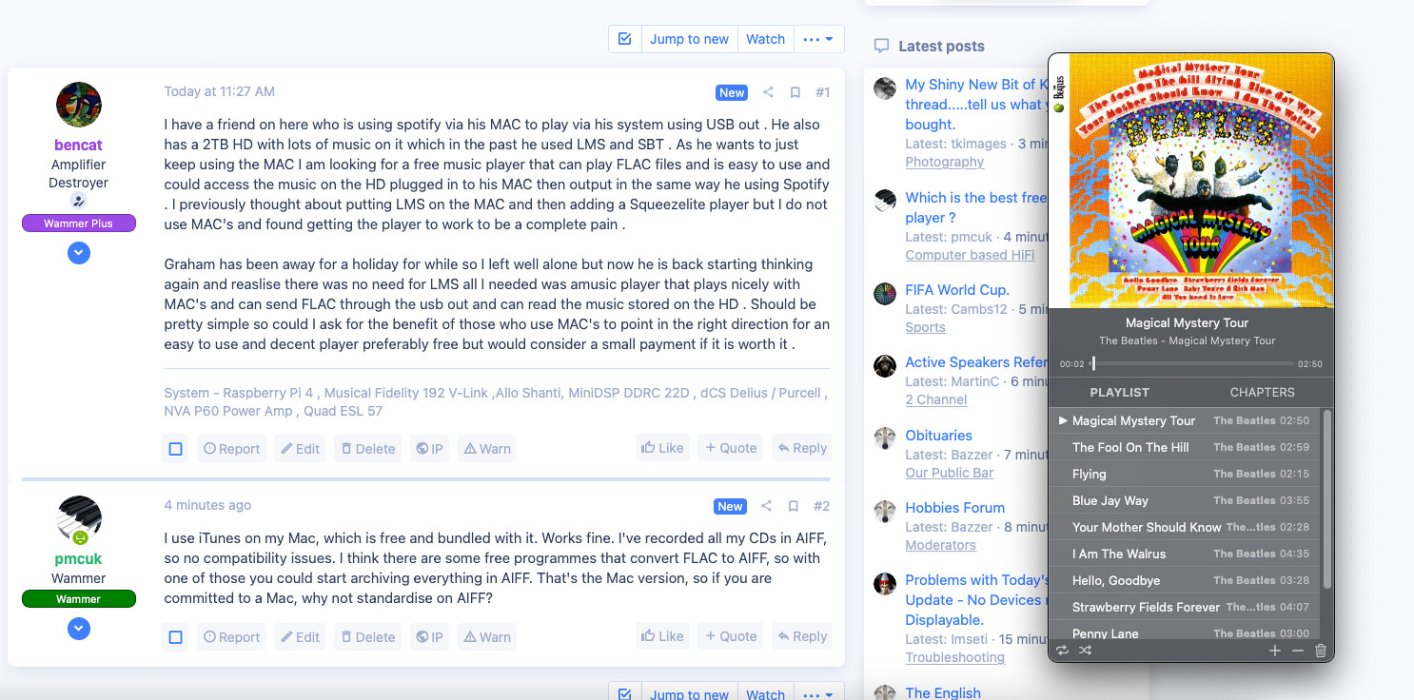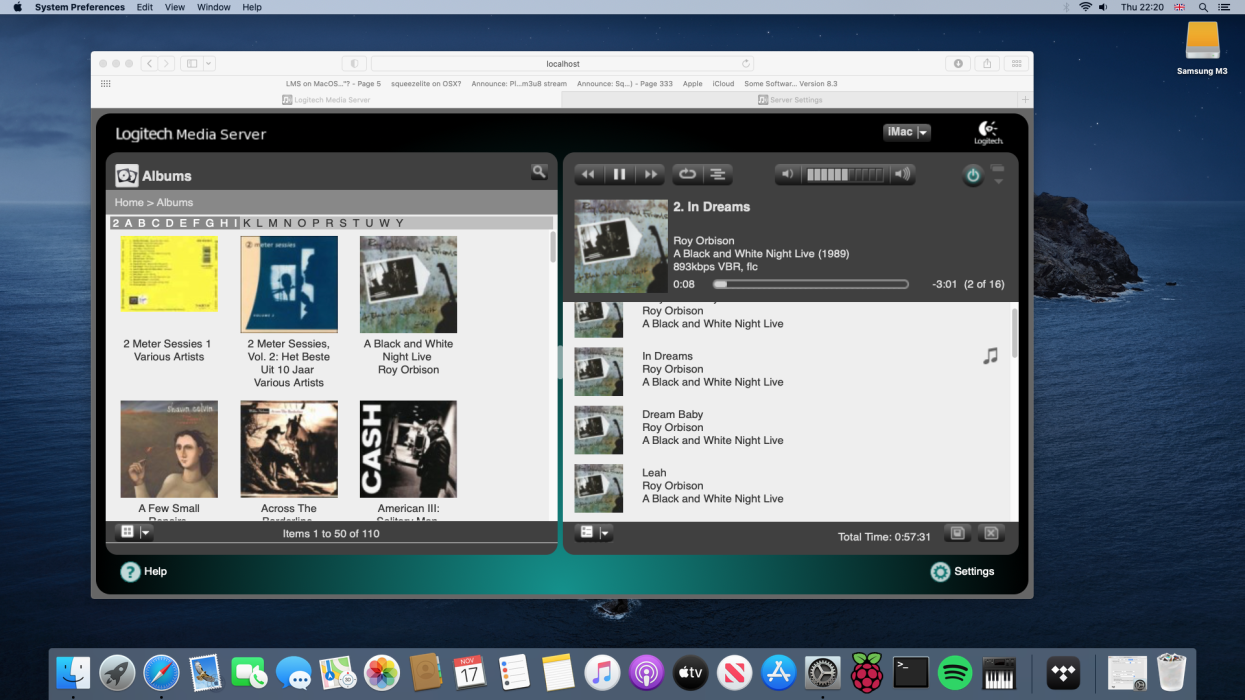I have a friend on here who is using spotify via his MAC to play via his system using USB out . He also has a 2TB HD with lots of music on it which in the past he used LMS and SBT . As he wants to just keep using the MAC I am looking for a free music player that can play FLAC files and is easy to use and could access the music on the HD plugged in to his MAC then output in the same way he using Spotify . I previously thought about putting LMS on the MAC and then adding a Squeezelite player but I do not use MAC's and found getting the player to work to be a complete pain .
Graham has been away for a holiday for while so I left well alone but now he is back starting thinking again and reaslise there was no need for LMS all I needed was amusic player that plays nicely with MAC's and can send FLAC through the usb out and can read the music stored on the HD . Should be pretty simple so could I ask for the benefit of those who use MAC's to point in the right direction for an easy to use and decent player preferably free but would consider a small payment if it is worth it .
Graham has been away for a holiday for while so I left well alone but now he is back starting thinking again and reaslise there was no need for LMS all I needed was amusic player that plays nicely with MAC's and can send FLAC through the usb out and can read the music stored on the HD . Should be pretty simple so could I ask for the benefit of those who use MAC's to point in the right direction for an easy to use and decent player preferably free but would consider a small payment if it is worth it .