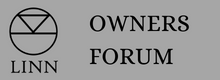Firewall, antivirus or Java settings?
Konfig diagnostics
Konfig not reverting back to non-Beta Application version
If you have unchecked the Beta application release of Konfig this only stops checking to see if a beta release exists. It does NOT revert you back to the official release.
If you want to install the official release then go to
www.Linn.co.uk/software and redownload/install the current version of Konfig.
If you start Konfig and only get a white screen or only shows toolbar with no "Show devices" button:
Windows1. Go into Google Chrome -
Settings -
Show advance settings2. Select
Privacy -
Content settingsa) If
""JavaScript is "Do not allow any site to run Javascript" change this to "Allow all sites to run JavaScript"3. OK out of this & restart Konfig
MAC OSX1. Go into
Preferences -
Java2 Go to
Security and reduce security level from Very High to High3 Ok out of this and restart KonfigIf this does not cure the issue then in MAX OSX1. Run Konfig2. Open Internet Explorer/Safari3. Type in
http://localhost:5011 into the IE address bar4. If Safari reports
"Safari can’t open the page “http://localhost:5011”, because the server "localhost” is missing" then
- Open the Utilities/Terminal App and type sudo nano /etc/hosts you should see some text. It should look like this:
| ## |
| # Host Database |
| # |
| # localhost is used to configure the loopback interface |
| # when the system is booting. Do not change this entry. |
| ## |
| 127.0.0.1 localhost |
| 255.255.255.255 broadcasthost |
| ::1 localhost |
- if this file/box is empty then enter the information shown above, into the /etc/host box and exit by using the "ctrl" X keys then Y to confirm the save. We want to save the fie in Mac format, so press the Esc (Escape) key and then press M (this is what the M- means in the help bar).
5. Reboot your MAC to ensure that these new settings are being used and retry Konfig.
After the update some PC/MAC cannot find any Linn DS/DSM products:
Do the following procedure:
1. If you are using Norton Anti-virus, make sure that the new Konfig is added an exception2. Restart your PC/MAC and retry Konfig 10a) Press the
SHOW DEVICES buttonb) If a number appears beside the Updates tab (top of Konfig screen,i) Press the Updates tab and press
UPDATE beside your Linn DS/DSM nameii) Wait until he update is finished and Press the
SHOW DEVICES button. Your DS should now appear.
If your Linn DS/DSM is not listed
3. Press the
ADVANCED tab and see if your Linn DS/DSM is listed here
If neither of these two options workFollow the
Konfig 10 diagnosticsIf doing a Advanced download Konfig reports "cannot find directory.."Check that1. You can typed the correct file location and file name in to the download field2. Konfig 4.10.5-4.11.2 needs internet access before doing the file update. Make sure that you have an Internet link BEFORE opening Konfig
When entering the room dimensions in Space Optimisation, clicking the tick box deletes the values enteredUse the 'Enter' key or the 'Tab' key instead of the tick box.
’troll