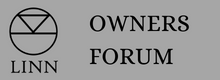Today is the day of the official Songcorder launch.
What is Songcorder?
Songcorder transforms your favourite vinyl records into high quality digital files.
Same sound. New format.
Why Songcorder is the best way to digitize your archive?
Songcorder uses the ADC in your network streamers (Linn devices tested so far, but should be compatible with others, testers welcome!). Once the signal is in the digital domain, OpenHome and Songcast from Linn are used to losslessly transfer this signal and save it as a local file.
It works great for vinyl (including Urika 2), cassette, reel-to-reel, or whatever else you imagine!
It's possible to record digital streams from your favorite Internet audio stations as well.
What are some of the benefits of using Songcorder?
- best possible vinyl rips
- it's easier to compare turntable upgrades (record two samples with and without Karousel and play them back to backon a Linn DSM to hear the difference)
- longer cartridge life (you can listen to the recorded rips after all)
- take your analogue records wherever you are (rare albums that were never reissued in digital format are no longer a problem)
How does it look like?

Where to find it?
https://meraki-acoustic.com/songcorder/
What is Songcorder?
Songcorder transforms your favourite vinyl records into high quality digital files.
Same sound. New format.
Why Songcorder is the best way to digitize your archive?
Songcorder uses the ADC in your network streamers (Linn devices tested so far, but should be compatible with others, testers welcome!). Once the signal is in the digital domain, OpenHome and Songcast from Linn are used to losslessly transfer this signal and save it as a local file.
It works great for vinyl (including Urika 2), cassette, reel-to-reel, or whatever else you imagine!
It's possible to record digital streams from your favorite Internet audio stations as well.
What are some of the benefits of using Songcorder?
- best possible vinyl rips
- it's easier to compare turntable upgrades (record two samples with and without Karousel and play them back to backon a Linn DSM to hear the difference)
- longer cartridge life (you can listen to the recorded rips after all)
- take your analogue records wherever you are (rare albums that were never reissued in digital format are no longer a problem)
How does it look like?

Where to find it?
https://meraki-acoustic.com/songcorder/