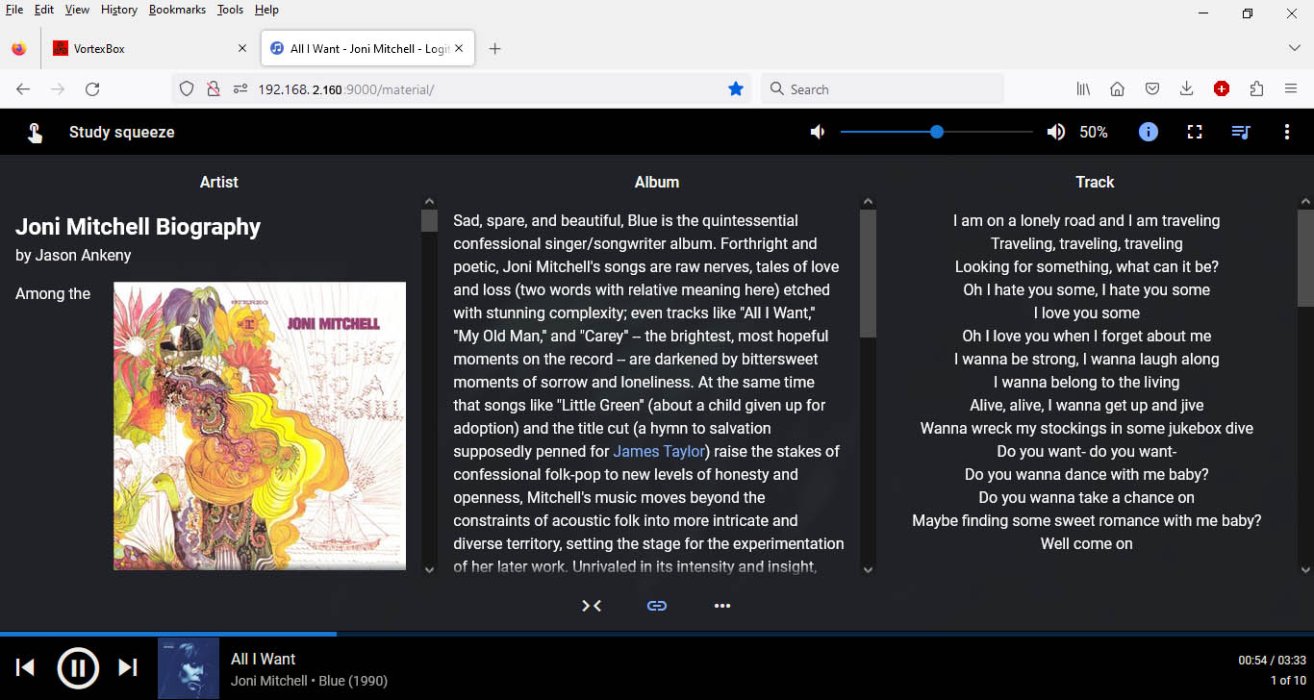I'm creating an owners' club for Vortexbox as the company that made them seems to be cutting back on support so we can hopefully help each other keep this great streaming/networking/ripping software going.
The main thing at the moment is to be able to upgrade LMS to keep it up to date with all the plugins like Tidal, Qobuz, Spotty, BBC Sounds etc so I will post a link below to instructions kindly written by our very own resident expert @slavedata (hope you don't mind me calling you that, it's all relative!).
I also know how to edit the config file to get album metadata again which I will post below.
The main thing at the moment is to be able to upgrade LMS to keep it up to date with all the plugins like Tidal, Qobuz, Spotty, BBC Sounds etc so I will post a link below to instructions kindly written by our very own resident expert @slavedata (hope you don't mind me calling you that, it's all relative!).
I also know how to edit the config file to get album metadata again which I will post below.